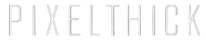If you’re reading this, it’s likely that you came over from this post. If not, you’ll want to head over there after reading this to hear about some additional equipment we’re using in our full and final streaming setup for Sunshine Craft Co. We cover lights, video switching, and recording on that post.
The path to streaming is paved with good intentions.
As businesses all around the world are attempting to be where their customers are, now mostly online, live streams are more relevant than ever. In the process of helping Sunshine Craft Co transition their in-person workshops to virtual ones, we went through a couple streaming kit variations before building out the setup we discuss in this post here. To get to the quality we wanted, we had to improve various aspects of the streaming experience.

Our first step to improving the quality of Sunshine Craft Co’s live streams was to bypass the webcam that was built into the laptop. *Note: Pretty much any camera will be better than the one in your laptop. Using a Black Magic Mini Recorder that we had on hand, we were able to utilize a Sony a6500 mirrorless camera as a video source. Using a dslr or mirrorless dslr gives you full control of the camera’s functions and greater power over your image quality.
The issue then became, interfaces like Facebook’s Live tool were having problems compressing the data stream. This resulted in stream delays and aspect ratio issues. Software like OBS Studio helped improve the image quality by compressing the signal before it got to the web browser but we decided that the video stream conversion delay, roughly 2 – 5 seconds, was a deal breaker.
This was right about the time that Canon announced it’s new webcam utility. The EOS Webcam Utility allows you to use certain Canon cameras as a webcam. Simply install the software and connect your camera via USB. Then select EOS Utility as your video source within your chosen streaming program. Using a Canon SL3 dslr gave us a great image, removed any delay and made programs like Zoom recognize the camera as a native webcam. Now we were cooking!


Some other additions we incorporated to improve the stream were additional lighting, a 2nd camera, a camera switcher, and a recording monitor that would open up several new possibilities for Sunshine Craft Co’s content in post production. Head over to our post here to learn more about the full streaming setup we’ve created for SCC.
Pixel Thick is a Phoenix, AZ based video production company.