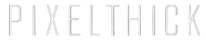SmallHD monitors have become a staple on sets because of their light weight, useful toolset, and great image quality. But if you’ve ever misplaced the proprietary HDMI cable that comes with the SmallHD Focus 5” monitor as I have, you know that it’s near impossible to find an off-brand cable that fits within the locking channel. That had me asking, can I cut the plastic around the HDMI port of my SmallHD Focus 5” monitor? In short, yes!
While I understand the benefits of adding security to the notoriously bad design of HDMI ports in general, it entirely limits the cables you can use with this monitor. That being said, I decided it would be best to modify my SmallHD 5” monitor after trying 4 different cables to no avail. The plastic channel walls that encompass the HDMI port are just that: plastic. With a little carefulness and the right tools, it’s pretty easy to remove, but proceed at your own risk.
I started by making sure the openings on the monitor were protected from any plastic shrapnel. I covered the ports, 1/4″ tap hole, vents on the back, battery slot and power button with masking tape.




I also covered the screen with paper to make sure I didn’t accidentally scratch it while setting it face down.

After that, it was a matter of eyeballing and marking the cut angles. I’m sure some measuring would probably have been useful but I just went for it. Be sure to note that it isn’t just a straight cut across. Notice the notch on the right side below.
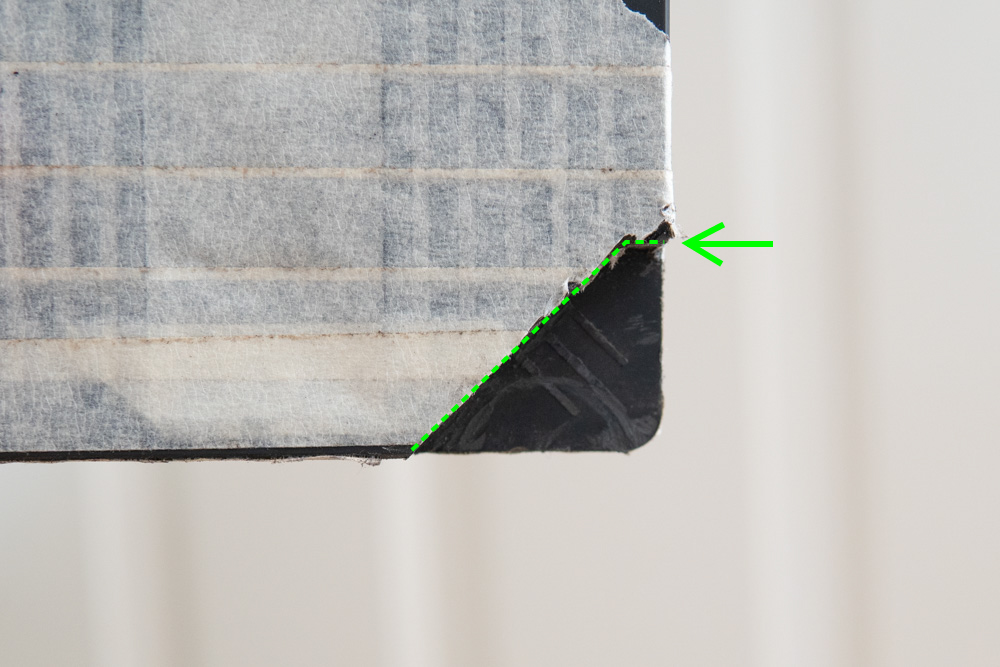
I set the monitor face down on a folded towel to absorb some of the vibration. I then used a Dremel tool with a 456 cut-off wheel for the precision and it worked like a charm. *Note: make sure you’re keeping the cut-off wheel perpendicular to the surface you’re cutting for the cleanest finish.


After my initial chops, I used the same wheel to grind down any last bits of plastic that remained.

The grinding wheel took the tape off the port, so after I was done, I gave it a good blast with canned air.

And voilà. I now have full access to my ports without the need to buy an overpriced branded cable. You can even use an adapter in a pinch!


Could my cuts be cleaner? Sure, but I did this on my balcony floor and it doesn’t affect my image whatsoever. Good luck and happy hacking!
To see what all comes in the SmallHD a6500 bundle, see our post here.
To see how we use our SmallHD 5″ Focus monitor with our gimbal setup, check out this post.
Pixel Thick is a Phoenix, AZ based video production and event media installation company.